Editor's review
Ever been in a situation where you left something very confidential in your home PC that you need in your office? Or you want to work from home but the files are in your office computer? For all those we have a perfect solution in the name of Super Network Tunnel version 3.2.3.0. Super network Tunnel will enable you to get connected to any remote computer, take control of it and get your work done without being monitored. This tunneling program can be used to build a network tunnel that is between your home computer and office computer, also known as home2office. If you are bored at your office just use this tunneling software and access the home computer network by your office computer and control your PC at home to play games, run Stock software and IM via Home’s network. Same way you can sit at home and get access to office computer’s network there after remotely control office’s computer and carry on with your work from home. For example you can use Pl/SQL develop for connecting to office’s ORACLE data base.
Super Network Tunnel has got many features in it. It has the capability to tunnel TCP/UDP and supports compression and encryption. High speed and high performing two-way tunnel is established by it and you can start the connection by server or client. SocksCap function is included in the program that makes the configuration very simple. As the tunneling software uses the Remote Desktop for controlling other tunneled network computers that no learning cost incurs. NTLM http proxy is also supported by it. Super Network Tunnel has the capability to tunnel entire system plus supports local socks5 proxy, virtual network adapter and TCP/UDP port mapping. Interestingly the software supports multi-user and bandwidth control for around 1000 client pcs which can serve as corporate http tunnel-VPN solution.
It also has got many more features that you will come to know once you start using it. Owing to its rich feature set and ease of use the Super Network Tunnel application bags a rating of 4.5 out of 5.


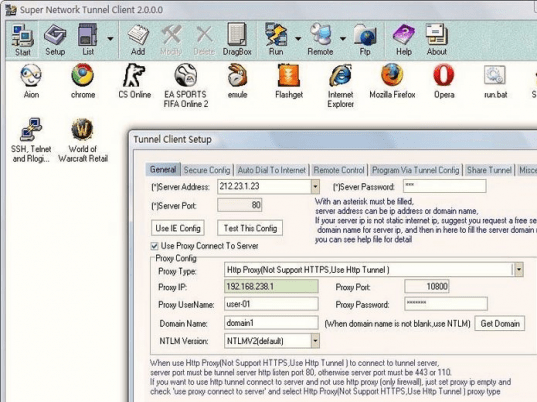
User comments